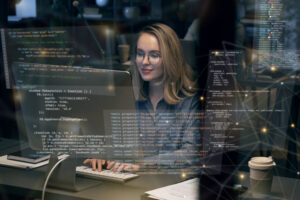In today’s hyper-connected world, users demand fast, seamless experiences—whether they’re browsing a website or using a mobile app. The performance of your digital platform directly impacts user satisfaction, engagement, SEO rankings, and even revenue. In fact, studies show that a 1-second delay in load time can reduce conversions by 7%.
If your app or website is lagging behind, you’re losing users—and possibly business. But don’t worry—this guide will show you actionable strategies to boost the speed and performance of both mobile apps and websites.
📱 Mobile App Performance: Speed Up Your User Experience
Mobile users expect instant responses. A delay of even a few seconds can lead to uninstalls or negative reviews. Here’s how you can make your app feel faster and smoother:
- Streamline Code and Architecture
- Write modular, reusable code: This makes debugging and scaling easier.
- Avoid memory leaks: Use tools like LeakCanary (Android) or Instruments (iOS).
- Optimize algorithms: Replace inefficient loops or recursive functions with optimized versions.
- Minimize App Size
A bloated app can slow down installation and performance. Try these:
- Remove unused assets and libraries
- Use ProGuard/R8 (Android) to shrink, obfuscate, and optimize code.
- Compress media files using modern image and video codecs like WebP or HEVC.
- Optimize Network Usage
Poor network handling can make your app feel sluggish.
- Use caching: Cache API responses and static assets locally.
- Compress data: Use Gzip or Brotli to reduce payload size.
- Reduce API calls: Fetch only what’s needed and use pagination for large datasets.
- Accelerate UI/UX Performance
A smooth UI is crucial for user engagement.
- Reduce overdraw: Minimize unnecessary UI layering.
- Use GPU rendering wisely: Offload animations and transitions.
- Run intensive tasks in background threads to keep the UI responsive.
- Test, Monitor, and Optimize Continuously
Performance isn’t a one-time fix. Use real-time tools to stay ahead:
- Android Profiler / Xcode Instruments
- Firebase Performance Monitoring
- Crashlytics for crash analysis
- Benchmark against user flows and track metrics like frame rate, startup time, and memory usage.
🌐 Website Performance: Speed Up Every Click
Website speed is more than a luxury—it affects SEO, bounce rates, and user loyalty. A delay of just 2 seconds can increase bounce rates by over 50%. Here’s how to fix that:
- Optimize Media Assets
Heavy images and videos are the number one cause of slow websites.
- Use next-gen formats: Convert images to WebP or AVIF for 30–50% size savings.
- Lazy load media: Load images/videos only when they enter the viewport.
- Use image CDNs: Tools like Cloudinary or Imgix optimize and deliver images dynamically.
- Minify and Compress Everything
Reduce the size of files sent to the browser:
- Minify CSS, JS, and HTML with tools like Terser or CSSNano.
- Enable Gzip or Brotli compression on your server.
- Bundle and tree-shake JavaScript modules to remove unused code.
- Leverage Browser and Server Caching
Speed up repeat visits and reduce server load:
- Set cache-control headers for static assets (images, fonts, scripts).
- Use service workers to cache essential resources for offline use.
- Implement server-side caching using Redis, Varnish, or similar tools.
- Use a Content Delivery Network (CDN)
Distribute your content globally for faster delivery:
- Choose CDNs like Cloudflare, Fastly, or Akamai
- Cache static files close to users
- Reduce latency and bandwidth usage
- Reduce Render-Blocking Resources
Browsers stop rendering when CSS and JS files are loading.
- Defer or async JavaScript that isn’t needed immediately.
- Inline critical CSS to render above-the-fold content faster.
- Split code intelligently using Webpack or Vite to only load necessary code.
- Prioritize Mobile Optimization
With mobile-first indexing, your mobile site must load fast.
- Use responsive images and layouts
- Avoid pop-ups and interstitials that slow down navigation
- Test regularly on 3G/4G connections
🔧 Tools to Audit and Monitor Performance
Regular testing is the backbone of good performance. Use these tools to get insights and recommendations:
📲 Mobile Tools:
- Firebase Performance Monitoring
- Android Profiler / Xcode Instruments
- Sentry / Crashlytics for real-time error tracking
- Detox or Appium for automated performance testing
🌍 Website Tools:
- Google Lighthouse
- PageSpeed Insights
- GTmetrix
- WebPageTest
- Chrome DevTools > Performance Tab
These tools can help you measure Time to First Byte (TTFB), Largest Contentful Paint (LCP), Time to Interactive (TTI), and Cumulative Layout Shift (CLS)—all crucial Core Web Vitals.
🛠 Pro Tips for Developers
Whether you’re optimizing a React Native app or a WordPress site, here are some advanced tips:
For React Native:
- Use FlatList over ScrollView for large datasets
- Use React.memo and useCallback to prevent unnecessary renders
- Avoid anonymous functions inside renders
For WordPress:
- Install lightweight themes like Astra or Neve
- Use performance plugins like WP Rocket or LiteSpeed Cache
- Disable unused plugins and limit server-side rendering
For PWAs:
- Preload critical resources
- Use service workers for asset caching
- Ensure minimal time to interactive with skeleton loaders
📊 Set a Performance-First Culture
- Define a Performance Budget
Set limits for page size, load time, or number of HTTP requests—and stick to them.
- Automate Performance Testing in CI/CD
Integrate Lighthouse CI or WebPageTest into your deployment pipeline to catch regressions before they go live.
- Optimize Continuously
Performance isn’t a “set it and forget it” deal. Continually profile, test, and improve.
🎯 Final Thoughts
Speed is a silent conversion killer. Whether you’re building a mobile app or managing a website, delivering a lightning-fast experience is no longer optional—it’s expected.
By optimizing code, compressing assets, leveraging caching and CDNs, and regularly monitoring performance, you can transform your digital experience into something users love to return to.
Want personalized help optimizing your app or website? Contact our team or leave a comment below—we’d love to help!